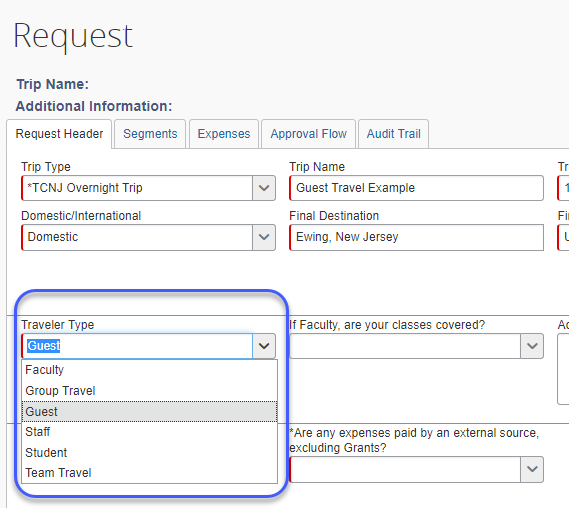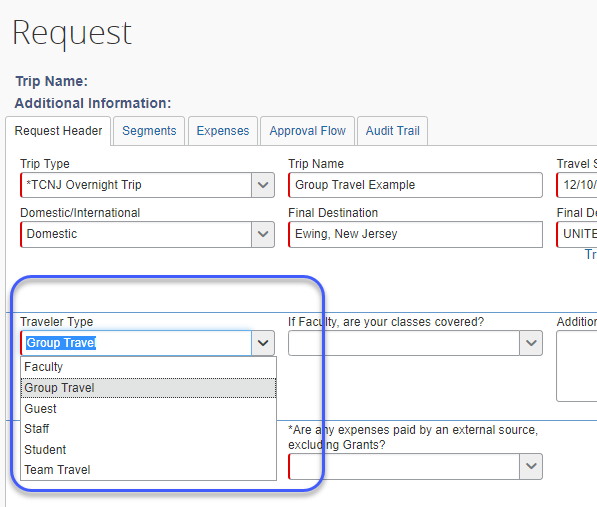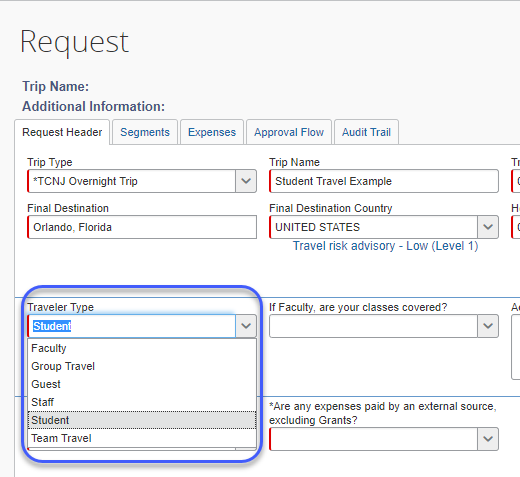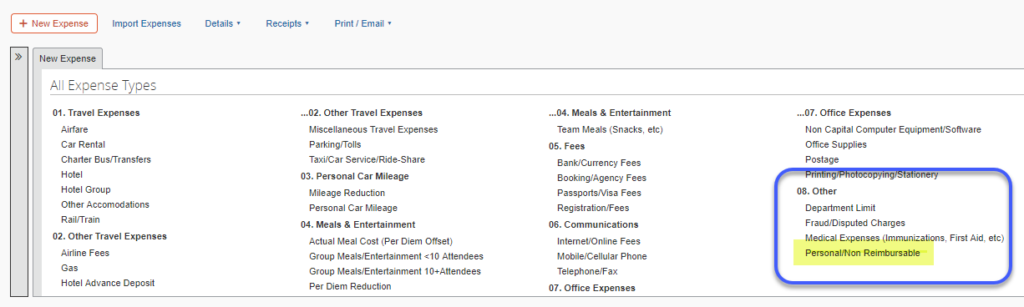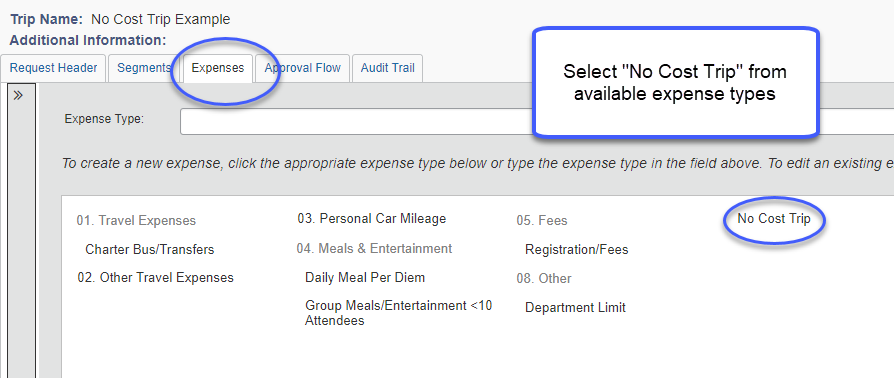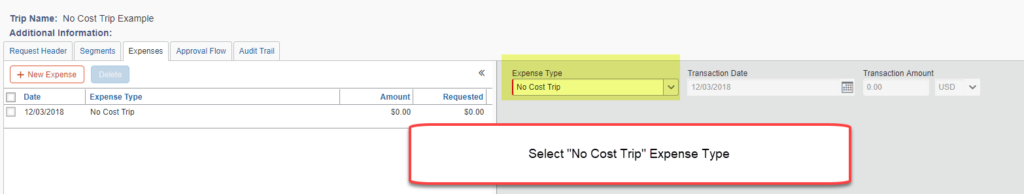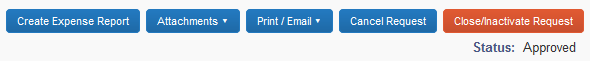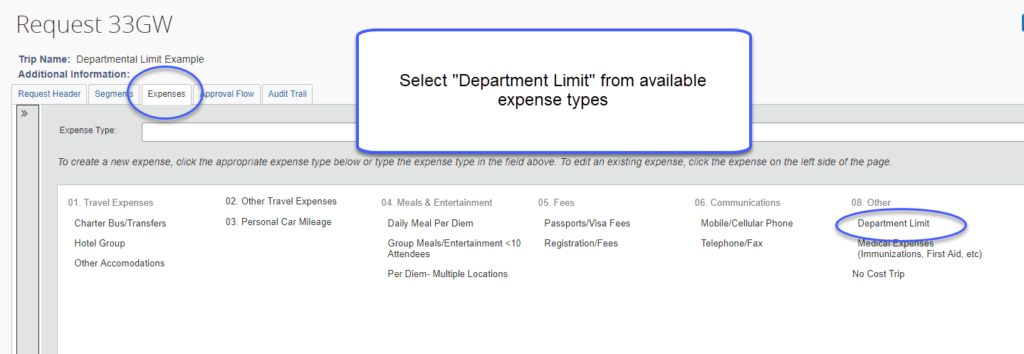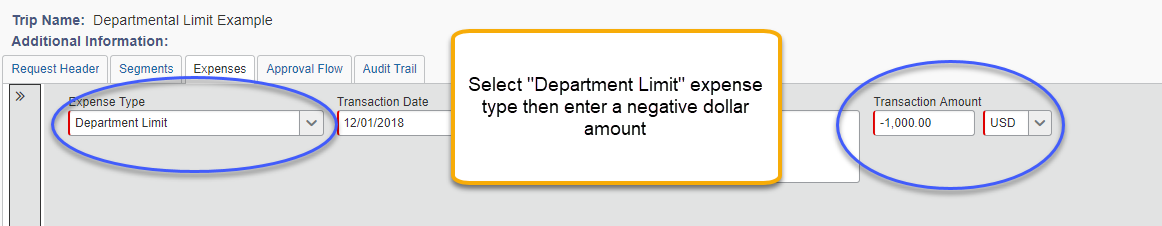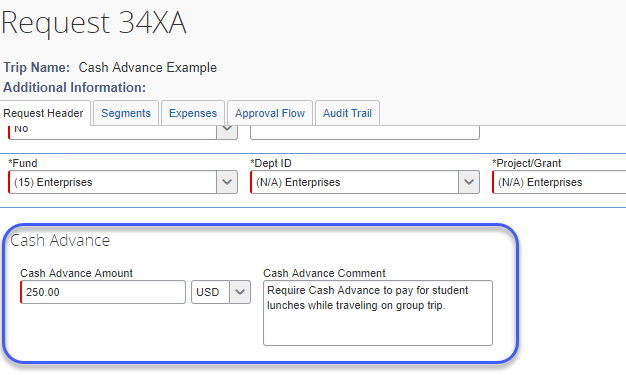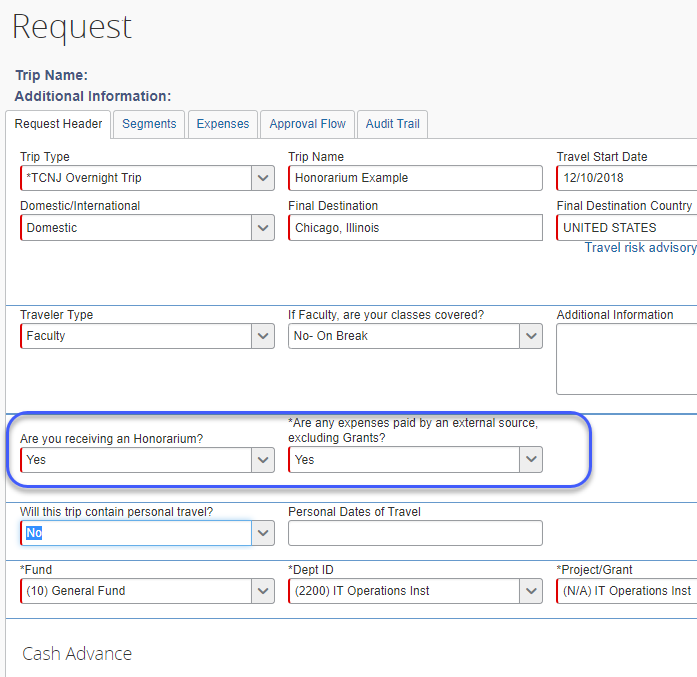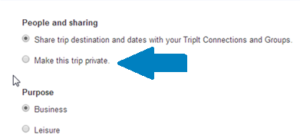New User Interface – 2022
| Category | Topic | Job Aid | Video |
|---|---|---|---|
| Request | Entering a Request - Day Trip | video | |
| Request | Entering a Request - Overnight Trip | video | |
| Request | Entering a Request - Blanket Travel | ||
| Expense | Create Expense Report | video | |
| Expense | Creating Itinerary - Per Diem & Hotel Allowance | video | |
| Expense | Import Credit Card Charges | video | |
| Request/Expense | Approving Requests & Expense Reports | video | |
| Other | Updating COAs/POETAFs | ||
| Other | Allocating Expenses | video | |
| Other | Entering a Department Limit | ||
| Other | User Preferences | ||
| Other | Concur Mobile |
1. FAQs
PROFILE
Do I need to create my own profile in Concur?
No. HR uploads a nightly data feed into Concur that “creates” your profile for you. Employees with active Concur profiles are responsible for completing the information within their profile to enable the booking and expense processes to take place successfully. The four required items that MUST be updated to link your profile to the travel tool are middle name, home or work phone number, gender and birth date. Please refer to the User Preferences Job Aid or Updating Your Profile how to video for detailed instructions.
Other information that should be completed include choosing your travel preferences and reviewing the options and features. Once you have completed your profile, you can assign travel delegates who can prepare and/or submit requests and book travel on your behalf.
Your name in your Concur profile must match your name on the government issued photo ID that you use when traveling and that appears on your airline boarding passes. If your name in HR does not match the name on your ID, please contact the HR department to have your records updated. In the event that you do not want to update your name in the HR system or if you need to book travel immediately, please contact Anthony Travel directly to ensure that your tickets are issued with the name that appears on your ID/travel documents.
Will I still receive my mileage points as a frequent flyer for all my airline travel?
Your Concur profile includes a section for Frequent Traveler Programs, e.g. frequent flyer numbers or other similar travel rewards programs for car rental and hotels. Reservations and purchases you make through Concur/Anthony Travel will be linked to this information in your profile. The name on your frequent travel rewards programs must match the name in your Concur profile to get points awarded. Please refer to the User Preferences Job Aid and how to video for detailed instructions.
Can I add my TSA Pre-check or known traveler number to my profile?
Yes. This number can be added into your Concur profile so that it is included in future air travel reservations. Please refer to the User Preferences Job Aid and how to video for detailed instructions.
How do I assign a delegate?
Travel delegates or assistants will be able to act on your behalf once your profile in Concur is complete and you have assigned them the appropriate delegate permissions. Please refer to the”Assigning a Delegate” section of the Comprehensive Request, Travel, and Expense Guide for detailed instructions.
What do I do if my name in Concur appears different than my legal name on my travel documents?
Your name in your Concur profile must match your name on the government issued photo ID that you use when traveling and that appears on your airline boarding passes. If your name in HR does not match the name on your ID, please contact the HR department to have your records updated.
In the event that you do not want to update your name in the HR system or if you need to book travel immediately, please contact Anthony Travel directly to ensure that your tickets are issued with the name that appears on your ID/travel documents.
REQUEST
If I am a frequent traveler do I have to submit a request for every travel event?
Employees, who by the nature of their job responsibilities are required to incur repetitive daily travel, should submit a Blanket Travel Request Form to cover the term of the required travel. Multiple expense reports can be submitted under one Blanket Travel Request. Blanket Travel Requests should only be used for local travel and for expenses such as mileage, meals, etc. Blanket Travel Requests are not intended for overnight trips or multiple day travel events. Please refer to the blanket travel section of the Comprehensive Request, Travel, and Expense Guide for more detailed information.
Can I use a different Chart of Accounts/POETAF then what is pre-populated in my request?
Yes. If your travel should be charged to a different chart field than what is pre-populated in your request you may choose the appropriate values from the available options in the drop down menu.
Can I charge travel to more than one Chart of Accounts/POETAF?
Yes. In certain cases you may need to charge travel expenses to several funding sources which you can do in Concur by allocating expenses to multiple chartfields. This can be done on both the travel request and the expense report.
Please refer to the Allocating Expenses Job Aid.
Can an approver or processor change the COA/POETAF or amount?
No. Only the traveler has the ability to select the chart field string. If an approver and/or processor discovers an incorrect COA/POETAF, the travel request or expense report would be sent back to the traveler to make the change.
How do I approve a travel request?
Please refer to the Approving Requests and Expense Reports Job Aid or the Approve a Request how to video.
TRAVEL
What is the role of the TMC and what services do they provide?
Anthony Travel specializes in higher education and athletics travel. Anthony is fully integrated with Concur allowing travelers to book directly with Anthony using either the online booking tool or by contacting an agent. Working with Anthony, travelers are assisted with making “in-policy” travel decisions and may receive cost savings on group travel through College negotiated prices and high volume discounts. In addition, Anthony Travel holds a TCNJ issued credit card (TMC Card) to ease the financial burden on travelers when booking airfare.
*Travelers must have an approved travel request in order for Anthony Travel to book travel arrangements.
Please visit the Anthony Travel section of the site for more information on Anthony Travel hours and contact information.
What if I need assistance from the TMC after hours?
Anthony Travel’s normal business hours are Monday – Friday from 8am – 5pm. Any time outside of these hours including weekends, is considered after hours support. This service is only to be used during emergencies and for travel assistance that cannot wait until the next day (cancelled flights, missed flights, etc.)
After hours agents are an extension of the TMC and are not Anthony Travel employees. The agents do have access to all TCNJ records but if for some reason they are unable to assist a traveler, the agent will escalate the issue to an Anthony Travel representative.
Please visit the Anthony Travel section of the site for more information on Anthony Travel hours and contact information.
Do I need to use the TMC to book my travel?
No. In order to generate maximum benefit and value for the College and its travelers, use of Anthony Travel is strongly encouraged but not required. Both Concur and Anthony Travel incorporate guidelines based on the TCNJ Travel Policy, provide access to TCNJ preferred vendors and may offer discounted rates on group travel. Anthony Travel Agents are also trained in booking complex international travel and group travel arrangements.
Can I pay using my personal credit card when booking in Concur or through Anthony Travel?
Yes. In order to reduce out of pocket expenses we strongly encourage travelers to use the TMC card to book airfare but it is not required. Per the TCNJ travel policy, reimbursement for travel expenses paid by personal credit card will only be reimbursed once the trip is complete.
Can I book international reservations online?
Yes, you may book international travel using the online booking tool in Concur. However, for complex international travel (e.g. more than two cities) it is strongly recommended that you book directly with an Anthony Travel agent.
Can I book travel for another person?
Yes. Travel delegates or assistants are able to make travel reservations on behalf of another traveler. The traveler’s Concur profile must be complete and the traveler must assign you as their delegate with permissions to book travel. Please refer to the Acting as a Delegate user guide and how to video for detailed instructions.
How do I book guest travel?
A guest is considered an individual traveling to the College or on behalf of the College to conduct official College business. To book guest travel you must first complete a travel request under your own Concur profile and select “Guest” in the traveler type field. Please provide additional information such as guest name in the comments field. Once the request is approved you must contact Anthony Travel directly to make travel arrangements in the guests name, using the TMC card for airfare if applicable.
The employee submitting the request and making the travel arrangements for the guest will also be responsible for submitting an expense report to reconcile any travel related expenses.
How do I book group travel?
A group is any combination of two or more travelers (i.e. just employees, employees and students, etc.) traveling to the same place and for the same purpose. To book group travel you must first complete a travel request under your own Concur profile and select “Group Travel” in the traveler type field. In the comments field please provide additional information such as the names of the other individuals in the group. Once the request is approved you must contact Anthony Travel directly to make travel arrangements using the TMC card for airfare if applicable.
Groups of 2-9 people will be ticketed individually. For groups of 10 or more Anthony Travel will work with the airline and/or hotel to secure a discounted group rate. If the group contains students TCNJ will provide payment using the TMC card and student must then reimburse the College using an online portal.
The employee submitting the request and making the travel arrangements for the group will also be responsible for submitting an expense report to reconcile any travel related expenses.
How do I book student travel?
Student travel should ONLY be processed in Concur when a student is traveling on behalf of the College, is not accompanied by a College employee, and the College is responsible for the payment of the student’s travel related expenses. To book student travel you must first complete a travel request under your own Concur profile and select “Student” in the traveler type field. In the comments field please provide additional information such as the student’s name. Once the request is approved you must contact Anthony Travel directly to make travel arrangements, using the TMC card for airfare if applicable.
The employee submitting the request and making the travel arrangements for the student will also be responsible for submitting an expense report to reconcile any travel related expenses.
NOTE: All student travel must comply with the procedures outlined in the Student Travel Policy.
Can I book first class, upgraded, or business class airline tickets?
Travel by air or rail must be a coach/economy class fare equivalent.
The College will not pay for or reimburse for upgraded seat fares (i.e. exit row, aisle seat, etc.), unless the flight has a scheduled in air flying time in excess of three consecutive hours and must be approved by the traveler’s supervisor on the Travel Request Form. The College will not pay for or reimburse for business class fares unless warranted by a medical condition and/or recommended by the traveler’s physician and must be approved by the traveler’s supervisor on the Travel Request Form.
Any seat upgrades using a traveler’s own rewards/miles/credits is considered a personal expense and will not be reimbursed. Itemized receipts must be submitted with the Travel Expense Report for reimbursement.
Can I combine personal travel with College related business travel?
Yes, however no expenses related to the personal portion of your travel will be reimbursed by the College. When completing your travel request fill in the travel start date and end date for the entire length of the trip. Next, answer yes to the question “Will this trip contain personal travel?” and provide the corresponding dates. You can account for personal travel related expenses on your expense report with the “Personal/Non-Reimbursable” expense type.
Can Concur be used to book personal travel only?
No. The Concur online booking tool should never be used for personal travel only.
How do I cancel an airline ticket? Do I lose the value of the ticket?
Please contact Anthony Travel directly if you need to cancel an airline ticket. Depending on the type of ticket purchased (refundable, non-refundable, exchangeable, etc.) you may be eligible for a refund or may be able to reserve the value of the ticket for a future flight.
How do I book a flight using a previously cancelled ticket?
Please contact Anthony Travel directly if you need to purchase airfare using a credit from a previously cancelled ticket.
How do I request another copy of my itinerary/invoice?
Please see the Quick Reference Request a Copy Guide for instructions on how to get an additional copy of an itinerary or invoice.
EXPENSE
What if there are no expenses associated with my trip?
On the expenses tab of the travel request form select the “No Cost Trip” expense type. For no cost trips you will not need to submit an expense report. Instead, when your trip is complete open the Request & click Close/Inactivate Request. .
How will I obtain reimbursement for my travel related expenses?
Expense reports must be submitted within 30 days of the completion of your trip. Once your expense report has been submitted, approved and processed it will be forwarded to Accounts Payable for payment. Reimbursement will take place via ACH direct deposit or check depending on how your profile is set up in MAPS.
If you want to change how you will receive reimbursement you must contact Accounts Payable to have the selection updated in your MAPS profile. Please note that this change will effect how you receive all payments processed through AP going forward.
If you need to add, change or update direct deposit banking information please email travel@tcnj.edu and the system administrator will forward you the necessary paperwork.
How do I reconcile my TCNJ issued travel card?
Coming Soon
How do I account for personal expenses when submitting my expense report?
When completing your expense report select the “Personal/Non-Reimbursable” expense type. The amount you enter for personal expenses will be deducted from the overall total reimbursement.
How do I adjust my expense report if my department has a travel budget limit?
For departments that allow only a certain amount per travel event there is an expense type on the request and expense headers to adjust for those limits. For auditing purposes the College can not adjust expenses at the line item level but does allow for an adjustment to the overall total amount.
To reduce the amount of your expense report to account for departmental travel budgets select the “Department Limit” expense type. You must add a negative amount in this field. The overall amount requested for reimbursement will be deducted by this amount.
What is GSA per diem for meals and lodging?
GSA per diem is the daily rate allowance in a particular location for meals, lodging (excluding taxes), and incidental expenses (including tips and fees) established by current federal guidelines. If meals are provided during your travel (ie. breakfast included with hotel, lunch served at conference, etc.) you will have the ability to exclude those meals from the daily per diem on your expense report.
What is the best way to reduce my out of pocket expenses while traveling for College business?
To reduce out of pocket expenses we strongly encourage the use of the TMC card for the purchase of airfare. We also encourage the use of a TCNJ issued Travel Card while traveling. Please visit the TCNJ Visa Card site for more information on the Travel Card and how to apply.
How do I approve an Expense Report?
Please refer to the Quick Reference Approver Guide or the Reviewing and Approving an Expense Report how to video.
MISCELLANEOUS
What is the approval workflow in Concur?
The approval workflow in Concur is a two step process and is the same for both requests and expense reports. The first level of approval goes to the traveler’s direct supervisor. The second level of approval goes to a cost object approver for budget purposes. The cost object approver is determined by the chartfield string selected on the travel request form and expense report. Please refer to the Concur Approval Workflow diagram for additional information.
How do I request a cash advance?
Below are the steps for requesting a cash advance. It is highly recommended that you initiate this process as soon as you are aware that you will require a cash advance for travel.
- First you must obtain written confirmation from your supervisor approving you to request a cash advance.
- Next, forward a copy of this confirmation along with an email requesting a cash advance to travel@tcnj.edu. Your email request must include the amount of the cash advance, your anticipated travel dates and location, what the advance will be used for and any other pertinent information.
- Once the travel department has all of the required information a system administrator will adjust the permissions in your Concur profile to give you the ability to request a cash advance in Concur. You will be notified when this has been completed.
- Next you must submit a travel request making sure to complete the information in the cash advance section of the form including amount and comment field.
- Once your travel request has been approved the cash advance will be sent to Accounts Payable for processing and you will receive the money via direct deposit or check.
What do I do if I will be receiving an Honorarium or if my trip is being paid by a third party?
Please answer yes to both of these required fields on the travel request form. Once your travel request is submitted you will receive a system generated email with further information. Please refer to the College’s Ethics Site for additional details and instructions.
Where do I find more information on the College Travel Card Program?
Please visit the College’s Visa Card Program site for more information.
How do I arrange for hotel accommodations when attending a conference?
When completing your travel request select the conference option under the “Travel Request Purpose” field. Once your travel request is approved you may book your hotel accommodations directly through the conference organization to take advantage of any discount and reserved room blocks. Conference hotels are not subject to the GSA per diem rate.
What do I need to prepare before traveling?
Please refer to the TCNJ Travel Planning and Departure Checklists. These checklists provide helpful information on what to do before traveling including information on international travel such as passport/visa requirements, currency exchange and immunizations.
How do I reserve a TCNJ vehicle?
College-owned vehicles may be used by employees for official College business subject to availability. Please visit the Facilities Department website for additional information on the process of reserving a vehicle from the TCNJ fleet.
Does the College have preferred vendors?
Local Preferred Hotels for Visiting Guests include:
Spring Hill Suites by Marriott in Ewing: (609) 323-3030
The Element by Westin in Ewing: (609) 671-0050
Preferred Car Rental Agencies include:
The following companies are the College’s preferred rental car agencies. These agencies honor State of New Jersey negotiated pricing and include the required insurance in their rates.
Enterprise Please use TCNJ account number 17E7672 when booking.
National Please use TCNJ account number 17E7672 when booking.
Hertz Please use TCNJ account number 2168516 when booking.
Dollar Rent A Car Please call Dollar directly at 1-800-800-4000 to make reservations and use TCNJ account number 3046847 when booking.
Should I purchase insurance when renting a vehicle?
Yes. Employees are required to purchase the comprehensive insurance offered by the car rental company.
What do I do if I am involved in an auto accident while traveling on College business?
Any accident you may have while driving a College-owned vehicle must be reported to the local police department as well as the Office of Campus Police Services by calling 609-771-2167.
Can I log into Concur from any computer?
Users can access Concur by using the login link on the TCNJ Travel site.
This login link will bring you to the TCNJ Single Sign On screen where you can input your TCNJ ID and Password for a secure log‐in to Concur.
*Note: Do not log in to Concur using concursolutions.com. If you have already attempted to log into Concur using this URL you may have locked your account. If your account is locked, you will need to wait 24 hours before trying to log into the TCNJ Concur page. If you are unable to log in via SSO – please contact travel@tcnj.edu.
What is the Concur mobile app?
Concur Travel is also available via the Concur mobile app. Concur’s mobile app is linked within the Concur tool and compliments the online booking tool allowing travelers access to manage their travel and expenses wherever they are. The application is free and there are no transaction fees.
Key features include:
- Managing travel itineraries
- Changing air travel date or time
- Adding or changing reservations for hotels or rental cars
- Arranging for taxis or dining reservations
*Please note that the “Request” feature in the Concur mobile app is currently only available on the iPhone and not on Android.
Please refer to the Mobile App Toolkit or Concur Mobile Site for additional information and guides on how to download the app.
Is my personal credit card information secure?
Concur holds liability for security of credit cards and all personal information stored in its’ system. The process of providing credit card information to Concur mirrors that for airlines, hotels, online travel vendors like Orbitz and retailers such as Amazon. This data is required for booking hotel and transportation arrangements. All data is immediately encrypted when transmitted and subsequently stored on Concur systems. Concur meets international security standards for the privacy and safeguarding of data and will investigate and resolve individual complaints or disputes. Like credit card information, Concur holds liability for the security of all personal bank account information. The security standards surrounding the privacy and safeguarding of data described above also apply to personal bank account information.
- Concur services over 10,000 clients located in more than 90 countries.
- Concur processes 28 million transactions worth over $35 billion in T&E spend a year
- Over 10 percent of the U.S.’s T&E spend is processed by Concur solutions
- More than half of the Fortune 500 are Concur clients, including 7 of the top 10 U.S. companies
- Over 60 percent of Business Travel News’ Corporate Travel 100 are Concur clients
Concur meets international security standards for the safeguarding of data and is proactively subjected to a number of globally recognized standards, including:
- ISO27001 (BS7799 certified since 2004) & ISO20000
- SAS70 (within the US)
- Sarbanes‐Oxley (SOX) compliance (within the US)
- VISA registered CISP Compliant Service Provider Level II
Concur only collects the minimum personal data that is necessary. Personal data is never used for marketing and is only transmitted to third parties when there is a specific requirement for an agreed business service. All data is encrypted when transmitted and subsequently stored on Concur systems.
Who do I contact if I have additional questions?
TCNJ Travel Department Contact Information:
Devon Manfredo
(o) 609-771-3017
(e) dibella@tcnj.edu
Debra Watson
(o) 609-771-2526
(e) watsond@tcnj.edu
2. GSA Per Diem Rates
Domestic GSA: https://www.gsa.gov/travel/plan-book/per-diem-rates
International GSA: https://aoprals.state.gov/web920/per_diem.asp
3. Travel Checklists
The following checklists provide resources for what to do before, during and after your travel. You will find information on travel planning, international travel, and departure.
Travel Planning Checklist
- Review the College’s travel policy
- Check with supervisor/budget manager regarding departmental requirements
- Enter travel request at least one week prior to travel in Concur (add link to Concur)
- Book travel arrangements: Airfare, ground transportation and hotel.
International Travel Checklist
- Acquire applicable travel identification (e.g. passport/visa)
- Learn more about required VISAs or other necessary travel documents:
- You may be required to obtain a VISA or other travel documents in addition to a passport. It is your responsibility to ensure that you have the correct VISA type for the activities that you are undertaking in the host country. Give yourself at least 3 months in advance of your trip to obtain a VISA. Information on entry/exit requirements for U.S. citizens can be found on the appropriate U.S. department of State country information page: https://travel.state.gov/content/travel/en/international-travel/International-Travel-Country-Information-Pages.html VISA requirements may be different for citizens of countries other than the U.S. Non-U.S. citizens should review the host country’s embassy website to identify entry and exit requirements for the host country applicable to their nationality. Travelers may need a letter of invitation from the host country to get a VISA. This letter can generally be obtained by the person who invited you to the country, or, for the conferences, check the conference website for VISA entry letter information.
- Obtain appropriate immunizations
- Confirm necessary insurance coverage (e.g. medical)
- If necessary, confirm currency exchange rate and credit card usage for travel destination
- When traveling abroad, confirm if travel adaptor is necessary
Departure Checklist
- Check airline baggage/boarding rules
- Check travel advisories for destination
- Check your flight status
- Share itinerary and other travel details with department/family/friend
4. Mobile App Toolkit
Concur Mobile App Goes Where You Go
The Concur mobile app is linked within the Concur tool and compliments the online booking tool allowing travelers access to manage their travel and expenses wherever they are. Smartphones with the Concur mobile app can book and manage itineraries. Business travelers can manage trips as well as book taxis, hotels, rail, and rental cars – all from your mobile device. Travelers can access important travel information when it isn’t convenient to use a laptop. The application is free and there are no transaction fees.
*Please note that the “Request” feature in the Concur mobile app is currently only available on the iPhone and not on Android.
For further information regarding the mobile app, including video and PDF guides on how to download and use the app, please visit the Concur Mobile App Site.
Tripit Pro Organize Your Travel
Tripit Pro gives you all the benefits of the free Tripit service – all your travel plans in one place and access on your smartphone, in your calendar or anywhere online – along with premium features, including:
- Flight Alerts – text/e-mail alerts for delays or cancellations and helpful reminders
- Airfare Refunds – alerts you if you’re eligible for a refund or credit on U.S. flights
- Alternate Flight Search – instant access to view alternate schedules and open seats
- Point Tracker – access all your frequent traveler points in one place
TCNJ has joined forces with Concur to improve your travel booking & trip management experience. To make this possible, we are pleased to provide you with a complimentary subscription to Tripit Pro. It’s like having your own personal travel assistant to keep you organized and in the know while you’re traveling. Follow the simple steps below to connect your Concur and Tripit accounts, and to start your Tripit Pro membership. Once you’re up and running, you can continue to book travel through Concur, and your plans will automatically show up as an itinerary in Tripit.
Getting Started
- When you login to Concur, look for Tripit on your home screen. Click the button for Tripit sign-in (for existing Tripit users) or sign-up (for users new to Tripit) to link your Concur and Tripit accounts. After you complete the process, your Tripit Pro subscription will start within 24 hours. Upon activation, you will receive an e-mail from Tripit Support welcoming you to Tripit Pro.
- To stay connected on-the-go, download Tripit for iPhone®, iPad®, Android®, BlackBerry® or Windows® Phone.
- Add your loyalty point programs to the Point Tracker tab. Tripit Pro will start monitoring your point balance and recent activity.
Personal Trips
If you decide to add a ‘personal’ trip to your TripItPro account – you will need to edit the trip and mark it as ‘private’ which will then disable the sync to Concur. To edit the trip, you need to select the trip on the mobile device, select Edit (pencil icon), then modify the Privacy setting to ‘make trip private’ and Save.
5. Preferred Vendors
Local Preferred Hotels for Visiting Guests include:
Spring Hill Suites by Marriott in Ewing: (609) 323-3030
The Element by Westin in Ewing: (609) 671-0050
Preferred Car Rental Agencies include:
The following companies are the College’s preferred rental car agencies. These agencies honor State of New Jersey negotiated pricing and include the required insurance in their rates.
Enterprise Please use TCNJ account number 17E7672 when booking.
National Please use TCNJ account number 17E7672 when booking.
Hertz Please use TCNJ account number 2168516 when booking.
Dollar Rent A Car Please call Dollar directly at 1-800-800-4000 to make reservations and use TCNJ account number 3046847 when booking.
6. Travel Card Program
The College of New Jersey’s Travel Credit Card program was established to provide employees a more efficient and reliable method of paying for expenses incurred while traveling on behalf of the College of New Jersey. The card is a privilege granted to individual personnel, and is to be used only for approved business travel expenses. Card activity is subject to periodic audits to verify appropriate use. Any unauthorized or intentional misuse of the card will result in the revocation of the card, and may be accompanied by personal and/or criminal charges. Please Note: All College-related travel must adhere to the College’s travel policies.
For additional information including details on how to get a Visa Travel Card, please visit the: